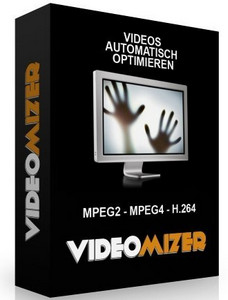Videomizer is a professional solution for video enthusiasts designed to make video editing an easier task. Even professionals have difficulty in producing really perfect videos - which may be one of the reasons why seasoned video freaks sometimes refer to Videomizer for their private collection. Understandably enough, as the "little" Videomizer often not just achieves more than many of the "big brothers" of video editing promise in name only. Thanks to automatic profiles it also saves a lot of time for optimizing, stabilizing and finally converting movies and home videos.
Optimization
Videomizer 2 knows the pitfalls of digital recording like hardly any other, the kinks and failures of memory chips as well as the errors during digitalization of older Super-8 and VHS films and videos - and tackles them with the latest software technology. "Too dark" is then a thing of the past, just like too bright, too low or high in contrast, too blurred, too faint or too colorful.
And the best is that you do not need laborious training for Videomizer 2 and you don"t have to deal with complicated settings. The image specialist carries out all tasks fully automatically and with an installed sense of required improvements. The integrated photographic tools exactly find those parts of the picture that disturb the overall impression. With utmost precision! The integrated automatic object recognition manipulates only those attributes which require editing and leaves the rest untouched. This makes the program the perfect completion for creative amateurs AND (semi-) professional video artists, since wrong camera settings are easily made despite all experience. And there is no cure for unfavorable weather and light conditions during the recording anyway.
Stabilization
They are very popular on YouTube: blurred and fuzzy videos. For the home video evening, however, not. Videomizer 2 has plenty to offer here. The application stabilizes blurred videos and removes undesired sideward- or other camera movements, thus saving lost videos for lots of family evenings to come. Based on the software"s capability to reconstruct the recording situation artificially, the original image is restored in the best possible way by eliminating the detected sources of interference.
Conversion
Conversion of videos to a large number of formats is another special feature that Videomizer 2 can handle off the cuff and which makes the application stand out from competition. Instead of being dependent on the input format of the original material, the software converts your optimized videos and movies to nearly any other video standard. If you want, you can adjust output to the respective application and change parameters like resolution, frame rate and tonality manually.
Videomizer 2 Highlights
Stabilization: Stabilization of unsteady handheld recordings
Stabilization: Compensation of vibrations during recording
Stabilization: De-blurring of tracking shots
Stabilization: Optimization of object tracking (airplanes, birds, etc.)
Stabilization: Compensation of juddering zooms
Stabilization: Smoothing of videos taken from moving objects
Stabilization: Compensation of geometric distortions in videos taken from moving objects
Stabilization: Stabilization of wobbling images
Optimization: Automatic object recognition; only those image parts are manipulated, which help optimize the overall impression
Optimization: Fully automatic re-adjustment of tonality, re-sharpening and contrast optimization
Optimization: Color-intensive and more cheerful images through higher definition and re-sharpening of matt colors
Optimization: Fully automatic system for hue control and saturation, white balance and bright/dark correction
Optimization: Elimination of fog and other weather influences and undesired color casts
Optimization: Improved scene change detection
Optimization: Manual adjustment of optimization on request
Conversion: Adjustment options for resolution, bit rate, frame rate and audio attributes (channels, bit rate, sample rate)
Conversion: Image adjustment for elimination of black bars like Stretch or Pan & Scan
Conversion: High-quality scaling filters, among them Lanczos and the extremely capable ODU
Conversion: Supported input formats: DVD-Video, AVI, WMV, MP4, 3GP, MPG, TS, AVCHD, Blu-ray and more
Conversion: Supported output formats: AVI, MPG, MP4 and WMV, among others with profiles for iPod, iPad, Android, PlayStation Portable and other hardware
Conversion: Fully automatic batch mode for automated manipulation of several videos in a row
General: Video cut and real time preview (dual view for direct comparison)
General: No training required; fully automatic stabilization, optimization and conversion
Home Page: www.engelmann.com
No Password
Via File4Sharing
Via Sharebeast