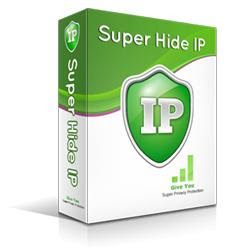Avira
Avira Free Antivirus is a comprehensive, easy to use antivirus program, designed to offer reliable free of charge virus
Avira Free Antivirus gives you the following functions:
· Control Center for monitoring, administering and controlling the entire program
· Central configuration with user-friendly standard and advanced options and context-sensitive help
· Scanner (On-Demand Scan) with profile-controlled and configurable search for all known types of virus and malware
· Integration into the
· Guard (On-Access Scan) for continuous monitoring of all file access attempts
· Integrated quarantine management to isolate and process suspicious files
· Rootkit protection for detecting hidden malware installed in your computer system (
· Direct access to detailed information on the detected viruses and malware via the Internet
· Simple and quick updates to the program, virus definitions, and search engine through Single File Update and incremental VDF updates via a webserver on the Internet
· Integrated Scheduler to plan one-off or recurring tasks, such as updates or test runs
· Very high rates of virus and malware detection using innovative search technologies (search engines) and heuristic search processes
· Detection of all common archive types, including detection of nested archives and smart extensions
· High-performance multithreading function (simultaneous high-speed scanning of multiple files)
NOTE:
Avira Free Antivirus is free for personal use only. A license key can be downloaded from here.
Here are some key features of "Avira Free Antivirus":
AntiVir protection against viruses, worms and Trojans AntiDialer protection against expensive dialers
AntiRootkit protection against hidden rootkits
Faster Scanning up to 20% faster
AntiPhishing protection against phishing
AntiSpyware protection against
QuickRemoval eliminates viruses at the push of a button
The Avira AntiVir Premium application was designed to be a comprehensive and flexible tool you can rely on to protect your computer from viruses, malware, unwanted programs, and other dangers.
In a user-defined installation or a modification installation, the following installation modules can be selected, added or removed.
AntiVir Premium
This module contains all components required for successful installation of Avira AntiVir Premium.
AntiVir Guard
The AntiVir Guard runs in the background. It monitors and repairs, where necessary, files during operations such as open, write and copy in on-access mode. Whenever a user carries out a file operation (e.g. load document, execute, copy), Avira AntiVir Premium automatically scans the file. Renaming a file does not trigger a scan by AntiVir Guard.
AntiVir MailGuard
MailGuard is the interface between your computer and the email server from which your email program (mail client) downloads the emails. MailGuard is connected as a so-called proxy between the email program and the email server. All incoming emails are routed through this proxy, scanned for viruses and unwanted programs and forwarded to your email program. Depending on the configuration, the program processes the affected emails automatically or asks the user for a certain action.
AntiVir WebGuard
When surfing the internet, you are using your web browser to request data from a web server. The data transferred from the web server (HTML files, script and image files, Flash files, video and music streams, etc) will normally be moved directly into the browser cache for display in the web browser, meaning that an on-access scan as performed by AntiVir Guard is not possible. This could allow viruses and unwanted programs to access your computer system. WebGuard is what is known as an HTTP proxy which monitors the ports used for data transfer (80, 8080, 3128) and scans the transferred data for viruses and unwanted programs. Depending on the configuration, the program may process the affected files automatically or prompt the user for a specific action.
Rootkit Detection
The Rootkit Detection checks whether software is already installed on your computer that can no longer be detected with conventional methods of malware protection after penetrating the computer system.
Shell Extension
The Avira AntiVir Premium Shell Extension generates an entry Scan selected files with AntiVir in the context menu of the Windows Explorer (right-hand mouse button). With this entry you can directly scan files or directories.
Here are some key features of "Avira AntiVir Premium":
- AntiVir stops all types of viruses
- AntiAd/Spyware eliminates ad/spyware
- AntiPhishing proactive protection against phising
- AntiRootkit against hidden rootkit threats
- AntiDrive-by prevents against downloading viruses when surfing
- EmailScanner enhanced email protection
- WebGuard protection against malicious websites
- RescueSystem create a bootable rescue CD
- QuickRemoval eliminate viruses at the push of a button
- NetbookSupport for laptops with low resolution
- AntiVir stops all types of viruses
- AntiAd/Spyware eliminates ad/spyware
- AntiPhishing proactive protection against phising
- AntiRootkit against hidden rootkit threats
- AntiDrive-by prevents against downloading viruses when surfing
- AntiBot prevents dangerous bot networks
- EmailScannerEnhanced email protection
- WebGuard protection against malicious websites
- RescueSystem create a bootable rescue CD
- BackupSystem configurable data backup solution
- AntiSpam filters out unwanted emails
- FireWall protection against hackers
- GameMode uninterrupted game play
- QuickRemoval eliminate viruses at the push of a button
- NetbookSupport for laptops with low resolution
- ParentalControl block websites unsuitable for children
Windows:
Windows 7 (32-bit or 64-bit)
Windows Vista SP1 (32-bit or 64-bit)
Windows XP SP3 (32-bit)
Windows XP SP2 (64-bit)
RAM:
Min. 1024 MB RAM (Windows Vista, Windows 7)
Min. 512 MB RAM (Windows XP)
HDD:
Min. 150 MB available disk space
Note : Administrator rights, an internet connection and a web browser are required during installation.
Download Here :
 Homepage
Homepage  Download - Avira Free Antivirus [80.45MB]
Download - Avira Free Antivirus [80.45MB] Download - Avira AntiVir Premium [78.25MB]
Download - Avira AntiVir Premium [78.25MB] Download - Avira Internet Security [80.20MB]
Download - Avira Internet Security [80.20MB] Download - Box Trial Resset All Avira
Download - Box Trial Resset All Avira