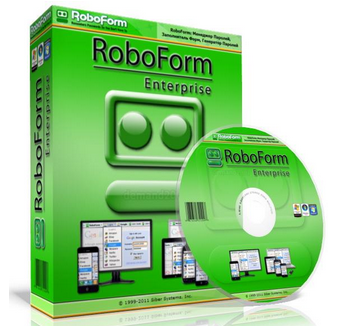MOBILedit! allows you to control your phone from a PC. After downloading MOBILedit! to any computer, you can connect your phone via cable, Bluetooth, or IrDA. You will then be able to view the entire contents of the phone where you can synchronize, add, edit, or delete anything you'd like.
Here are some key features of "MOBILedit!":
· communication via infrared, Bluetooth or cable
· able to connect multiple mobile phones at one time and manage their data concurrently
· full phone and SIM card status information (including signal strength, battery status, current network operator, connection type, hardware and software revision, IMEI, etc.)
· ability to read selected data from the phone on demand (this refers to the fact that you needn't read everything, you can pick the desired information to be displayed)
· file system enabling work with multi-media files stored in a phone like ringtones, photos, MP3's, themes, and java applications
· a powerful editor for phonebooks stored in phones or SIM cards: multilevel undo, emphasizing all unsaved changes in phonebooks, intelligent differential write will save only changed items, intelligent phonebook synchronization for Sony Ericsson phones (if you change the content in the phone, just the differences are read into the phone instead of the whole phonebook, it is much much faster), support for structured items (more data for one contact, such as fax, more phones, email, address etc.), fulltext search across all contacts
· comfortable internationalization
· easy sorting and filtering of your contacts
· swap the first name for the last name with one click
· swapping contacts with drag&drop function
· drag&drop contacts between MOBILedit! and other programs like Word, Excel, etc.
· import and export of contacts
· online dial control from connected phones, also hang-up and busy
· handling of incoming calls through MOBILedit!
· full SMS management: send SMS messages, automatically stores them to Sent Items on the PC: send long SMS messages, handling of incoming SMS through MOBILedit!, automatic conversion of SMS characters into GSM compliant character set, sort, read, and archive your SMS messages on your hard drive
· Wizard helps beginners with general MOBILedit! Settings
· archive and AutoBack-up will protect your data in case you lose your phone
· multiple backups can be created for a single device and any of them can be restored when needed
· open interface - API and source codes available, all developers can support different phones and add applications to MOBILedit!
· smart-card and SIM readers supported via PC/SC standard
· direct SIM card operations via smart-card readers - full SIMedit! functionality
· complete MS Outlook support
· complete MS Outlook Express support
· transfer of contacts between MS Outlook and Outlook Express, you can easily migrate
· all paying users can download new drivers, applications and versions from the Internet
· synchronization of the time in phone with the PC: automatic mode or manually
· multi-language support through installable language packages
· online update system
· intelligent install/uninstall (you will not loose created data ith uninstall)
· customizable shortcuts in the Framework window for quick navigation in MOBILedit!
· skinnable design, skin creator available for free
· user definable sounds for different events
· user definable device names: you can assign names to phones, SIM cards or readers
· user definable Picture for phones
· chess game via SMS
· You can just click to anonymously register your phone in myphonesafe.com database, which helps to protect your phone from being stolen or sold.
Home Page: www.mobiledit.com
No Password
Download Here :
- Via Uploaded.to
- Via Amonshare
- Via Billionuploads
- Via Tusfiles
- Via Sharebeast
- Via Sharebees