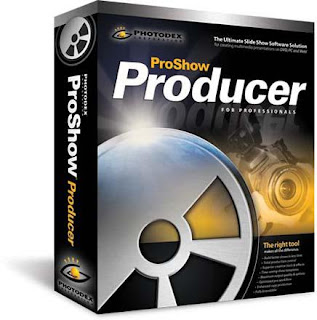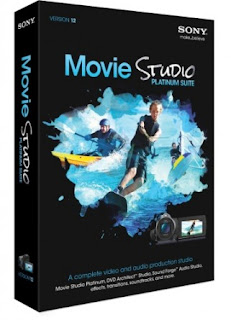Media Player Classic Home Cinema is an extremely light-weight media player for Windows. It is a Media Player Classic mod design for homecinema usage and looks just like Windows Media Player 6.4, but has many additional extra features. Media Player Classic – Home Cinema allows you to enhance, decode and accelerate a broad span of movie formats like x.264 with GPU assisted acceleration and image quality enhancing. The WMP Classic Home Cinema player does not require many system resources than the rest of the video media players to run smoothly. This is a low PC resources windows media player that runs on slower machines with older CPUs. Modern graphics card offer the possibility to decode partially or completely a video stream using DirectX Video Acceleration (DXVA), in order to reduce CPU usage dramatically. MPC-HC includes an embedded video decoder that uses this technology, to decode x.264, H.264 and VC-1 with hardly any CPU time required.
Supported Decoding: MPEG-1, MPEG-2 and MPEG-4 playback. Media Player Classic is capable of VCD, SVCD and DVD playback, without the need to install any additional software or codecs.
It has built-in codecs for MPEG-2 video and codecs for LPCM, MP2, AC3 and DTS audio, and also contains an improved MPEG splitter that supports playback of VCDs and SVCDs using its VCD/SVCD/XCD Reader. A *.mp4 and MPEG-4 Timed Text support added. An AAC decoding filter makes MPC suitable for AAC playback in MP4.
MPC Home Cinema also has H.264 and VC-1 with DXVA support, DivX, Xvid, and Flash Video formats is available in MPC HC. MPC can also use the QuickTime and the RealPlayer architectures. Media Player Classic supports native playback of OGM and Matroska container formats.
Supported Video, Audio and Image File Formats: WAV, WMA, MP3, OGG, SND, AU, AIF, AIFC, AIFF, MIDI, MPEG, MPG, MP2, VOB, AC3, DTS, ASX, M3U, PLS, WAX, ASF, WM, WMA, WMV, AVI, CDA, JPEG, JPG, GIF, PNG, BMP, D2V, MP4, SWF, MOV, QT, FLV
Additional Player Features:
• Option to remove Tearing.
• Better support for Windows Vista, including a release for 64 bits platform.
• Support for EVR (Enhanced Video Renderer)
• Supports Subtitles.
• Playback and recording of television if a supported TV tuner is installed.
• Creation of minidump when MPC HC crashes.
• OSD (On Screen Display)
• Shuttle PN31 remote control support
• Support Multi-Monitor configuration
• Pixel shader to convert BT601 – BT701
• YV12 Chroma Upsampling pixel shader
• Language Translations.
• All features from the Guliverkli MPC Project from Gabest.
• Remote control for Android devices.
OS : xp/vists/seven
Medicine : Freeware
No Password
Download Here :
Via File4Sharing x86
Via File4Sharing x64
Via Upafile x86
Via Upafile x64
Via Jumbofile.net x86
Via Jumbofile.net x64
Via Migahost x86
Via Migahost x64