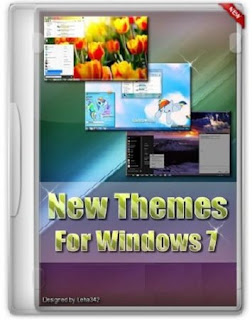
List of Subjects:
Theme Motor
Alien Center Menu by tono3022
Black alien by VAMPIRONA
HKS Evoby lahercoll
BlackRed by TheBull
Romerah (beta 1 update) by SoloMid
Blue on black by VisualDiscernment
Chameleon by gsw953
Chameleon Dark by gsw953
Win7 earth two updated by KeybrdCowboy
Alien White Elegant theme by FlorecitaRH
Theme Michael Jackson by MyBooIsMJ
Dark Lion beta by sagorpirbd
Chameleon 2 by gs953
Win7 Octane theme by KeybrdCowboy
Injected Razor by Mr-Blade
Injected Venom by Mr-Blade
Injected Capsule by Mr-Blade
HKS Evo Red by lahercoll
Future Series by gsw953onDA
Octane theme Final by KeybrdCowboy
Tulip vs by ymme1st
Circuit Grinder by Robin-safuddin
Alienware Blue by CRASHh54
Republic of gamers edition by 18cjoj
Sweet harmony blue version by gsw953
Amber Glen by tono3022
Windows 8 pre-Metro vs by Eorxroa
Gold Sunset by tono3022
Locus VS by sleepy608
Black dream theme by xleorking
Sin 1.0 by sinopt
Etc.
Installation:
How to install themes in Windows 7
A. Run the program Universal Theme Patcher (is in the archive)
Two. Click "I Agree"
Three. Next colorless shield in the first icon indicates that the files have not yet patched. Click on this icon to patch them.
4. The program will ask to restart and to deny it, we can not.
Five. After rebooting, you can copy the downloaded theme in the folder: C :/ Windows / Resources / Themes.
6. Now just go, "Personalization" and select the installed theme.
In some archives you can find the folder System Files - these are system files that are not necessarily replace, but for full compliance with the screenshot, you need to be replaced.
How to replace system files in Windows 7
1. Turning off the parental control, if it is not done.
2. Further actions will be applied to any system files that need to be replaced.
3. Typically, these files are located in C :/ Windows/System32 (C :/ Windows explorer.ehe for an example of which receive and analyze the rights to this file)
4. Make a backup copy of the file (s) in this case explorer.ehe keep it (them) somewhere, so that later if you change that back to the blank (s)
5. And so while in the C :/ Windows, right-click on the file and select the item explorer.ehe Properties > Security > Advanced. Further, Owner > Edit, select either the name of his uchetku Lieb admin click Apply then OK and OK again. Now select that by choosing an entry permit which we gave the owner the right and click Edit Permissions, select that record again, which we gave the owner the right and click on Edit, put all the checkboxes and click OK then Apply, click Yes, a window will appear and now OK again and the rest of the windows OK.
6. All you can now do with this file anything.
Some themes are installed the same name running EXE shnik (see archive)





Password : No


















.jpg)










