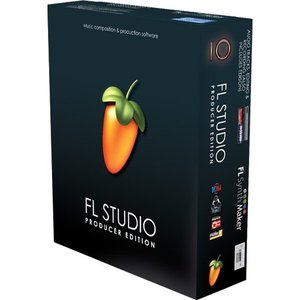ABBYY FineReader 11 - a program for text recognition, which allows you to quickly and accurately convert paper documents, images and PDF-files into editable electronic formats, reducing the time users to work with documents, so it does not require manual retyping the text. The new version of the program increased processing speed and recognition accuracy.
This program is for personal use in homes and offices, which will help achieve the following objectives:
Make changes to paper documents without retyping and formatting to create electronic documents from paper;
converted into editable documents look bad quality: photographed by a camera phone, faxed, etc.;
recognize and handle documents with complex formatting: a multilevel content, illustrations, tables (magazine pages, price lists, reports, etc.);
scan and OCR documents for inclusion in an electronic archive with a searchable
Key features:
Conservation of the total clearance. With the revolutionary technology of adaptive recognition ADRT 2.0 (Adaptive Document Recognition Technology) program accurately recognizes documents with complex formatting. The new version of ABBYY FineReader analyzes the document as a whole, while fully preserving its logical structure: TOC, and hyperlinks, multi-level headings, page numbers, headers and footers, captions for pictures, as well as font styles, and headers.
Easy to use. The program's interface contains a window with sample scripts. For ease of use scenarios are divided into groups, save the settings made in the same window. The user selects the appropriate script for converting and one click gets edited copy of the document. The user can identify the documents in the program step by step. To reduce the number of clicks and faster work with the program on the top panel handed down the basic steps: the call window with sample scripts, click the "Open" and "Save", it helps to minimize the time to find the appropriate actions in the program menu.
Mobile phone instead of the scanner. The new version supports all popular models of scanners and multifunction devices, and also correctly recognizes texts pictures taken with a digital camera or camera phone. For processing images taken by camera phone, the program provides the following functions: correcting trapezoidal distortion, elimination of noise and blurring.
Support for most world languages. ABBYY FineReader recognizes documents on 186 languages based on Cyrillic, Latin, Greek and Armenian alphabets, languages supported on the basis of hieroglyphic writing. The new version introduces a new recognition language - Korean, thus we continue to expand the list of non-alphabetic languages. For the 39 languages provided for spell checking. The system successfully detects documents that combine text in two or more languages, including documents containing a "mixture" of alphabetic and hieroglyphic languages.
Automatic language recognition. Using intelligent algorithms, ABBYY FineReader will automatically receive information about the languages in which the written document, and use it for recognition.
Save to PDF and PDF / A formats. The program includes all the options are saved in searchable PDF (text under image, text over image, only text and pictures, just pictures). The user can protect the created PDF-file with a password.
Optimized for multicore processors. An increasing number of computers equipped with a two-or quad-core processors. Intelligent algorithms ABBYY FineReader can effectively parallelize the various steps of processing a document (image preprocessing, analysis of the structure, recognition, synthesis document) and fully utilize all the power of machines with multicore processors.
What's new in the 11th version:
Increased speed and accuracy of identification documents
Speed ??of processing documents has increased by 20%
The new black-and-white document processing up to 45% faster compared to the recognition of color images, which also saves up to 70% of hard disk space
Enhanced mode provides quick recognition of the gain in recognition rate up to 70% compared to the standard mode used by default. Mode is useful for problems in which the recognition accuracy is less important than speed.
Improved recognition and preservation of the structure of multi-page documents (Technology ADRT)
Up to 25% improved recognition of the tables and up to 15% - of pictures and graphs
Posted restore vertical headers and footers
40% improved detection of text in the margins - headers and footers
Create e-books in popular formats fb2, ePub and others to be read on portable devices
The program supports the preservation of e-book formats (fb2, ePub), and others, it will help to quickly make an electronic copy for - book-reader, tablet, Smartphone and other portable devices.
Support for new formats to save documents, including DjVu and OpenOffice.org Writer
11 ABBYY FineReader recognizes and converts document images and PDF-format files directly in the Open Office.org Writer (ODT), accurately preserving the original formatting. Also, the product can even save results to a format DjVu, which is particularly popular with users, recognizing books and scientific papers.
The improved interface will increase productivity
The new editor will edit the styles directly in the program documents ABBYY FineReader. Users can view all the styles used in the document, modify, or combine them. Changes are automatically applied to the entire document, eliminating the manual adjustment of the text. Scan mode allows you to quickly recognize the result of errors in the text.
The separation package pages on different documents
This tool is useful when scanning in a single stream of several documents. By dividing the package into separate pages of documents, you can improve the quality of treatment of each of them through a more precise development of the technology ADRT, and spread over time to work with different documents. This feature is especially useful when processing large volumes of documents and dissimilar sets of scanning documents on an office MFP.
Improved recognition of photographs of documents
Photos of the documents obtained by the camera or mobile camera devices are recognized more accurately, their original formatting preserved better. It also expanded the possibility of adjusting for the typical shooting images shortcomings, such as Align line on bends facing pages of the book or correction of trapezoidal distortion.
New tools for image processing of documents
Now image editor includes a complete set of tools for image pre-processing documents. Users can adjust the brightness and contrast of the image intensity levels of light and shadow. Changes can be applied to individual pages or all pages at once.
Improved work with PDF
The program has three predefined modes saved in the format PDF - maximum quality, minimum size, or balanced mode. The new version has improved compression technology (MRC), so the file size when saving to PDF is reduced to 5 times.
Support for 189 languages (original version)
11 ABBYY FineReader recognizes documents on 189 languages, added Arabic, Vietnamese, and Turkmen (Latin).
Improved application ABBYY Screenshot Reader (for registered users only ABBYY FineReader 11)
ABBYY Screenshot Reader creates images of any area of ??the screen, recognizes and saves them to text in an editable format. The new version of the application the opportunity to more accurately define the size of the area to photograph.
Home Page - finereader.abbyy.com
Os : Xp/Vista/7/8
Medicine : Include
Languange : Multi
Password : No
Download Here :
- Via Uploaded.to
- Via Billionuploads
- Via Tusfiles