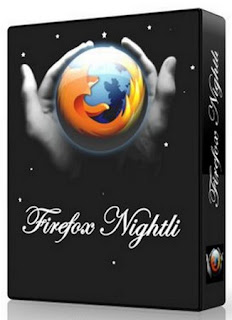Connectify - a program that helps you create from your PC full access point. On the PC must be installed Wi-Fi card and Windows 7 operating system, as It appeared only in the virtual function is implemented Wi-Fi. This program is a kind of wrapper for this function, which allows users with no special knowledge to configure it quickly and effortlessly. Once you create a complete Wi-Fi access point, you can easily connect the tablet, without any special settings on it.
In fact Connectify is a graphical user interface for easy configuration and start appearing in Windows 7, features a "virtual Wi-Fi» - a program to create a single wireless
networkcard multiple virtual adapters.
Key features Connectify: - Easy organization of a full access point Wi-Fi.
- Master of the initial setup of the program.
- To ensure the security of the encryption WPA2-PSK or WEP.
- Easy management of the system tray.
- Faster performance - up to 30% higher throughput when using high-speed Internet connection.
- Improved identification of some of the Xbox 360 and devices from Motorola.
- Completely new implementation of UPnP - increased productivity, there are no false alarms.
- Completely new user interface with tabs.
- Intelligent warnings when connecting the hotspot without having to connect to the Internet.
- User interface with resizable - grab the top or bottom of the window and change the size of the user interface to the preferred height.
- New, cleaner area of the state across the top of the interface.
- Easy access to the menu when you click on Connectify logo near the button Start / Stop.
- Service launch at startup.
- Support for multiple monitors, in cases where the taskbar is not on the primary monitor.
- A new algorithm for choosing the IP-address of the hotspot improves compatibility with devices IOS.
- Easy management of the firewall for Pro users: When you run your hot spot, there are two simple check box to control with the ability to deny client access to the Internet or to allow local access, control, whether they are connected with each other or with your computer.
- Finding Wi-Fi does not like: Connectify now detects and alerts you if the wireless network was switched off (flight mode) on your computer.
- Checks the input data: Connectify now checks your input as you type. It's really easy to deal with putannitsey in areas such as WEP passwords, which can consist of 5, 10 or 26 characters. Now, find the correct password has become easier and more convenient.
-Conflict Detection, Part 1: It has become clear that most of the "mistakes", about which users Connectify 3,0 reported were in fact associated with the program interventions in the work of Connectify. Two of the most conflicting program is SonicWALL VPN and Comodo Firewall, Connectify now refuses to even the set while they are on your PC.
- Conflict Detection, part 2: When you send an error report is sent as additional information about firewalls and antivirus programs Connectify support center. We hope that this will allow us to debug the other conflicts are much faster.
- Menu Help: We tried to make the items in the Help menu, clear, with explanations about what they do. Set as created by way of the elements directly into menyu.Spravka Connectify folder in the Start menu to make it easier if you have any problems.
- Advanced Troubleshooting: Troubleshooting been improved, it no longer tells you about many things that work well, and just focus on the issues. It also gives the best description and link to our support team.
- More icons: updated vendor database with a large number of companies and badges for clients.
- Improved Installer: Many small improvements in the installer. Should result in less restarts.
- Also fixed: Connectify and the installer refuses to continue, even if a restart is required, as long as you do not restart the PC.
- Data in Programdata: Connectify service now stores its data and writes it to a folder ProgramData system (usually C: \ ProgramData \ Connectify), but not in a folder in Program Files.
If you don't want to spend your money on a new router that would help you set up a wireless network, it's probably the time to give
Connectify a try. In case the name doesn't tell you that much, Connectify is a downloadable application that can turn your wireless-capable computer into a virtual router, thus allowing you to use the same Internet connection on multiple devices. The interface is definitely the ace up its sleeve, because all the things have been designed to make the whole process very easy to use, even by those uninitiated. The configuration process can be done in a minute, as Connectify prompts you to choose the hotspot name, the password, the WiFi device to be used, the security mode and choose whether to enable Internet sharing or not.
Of course, you'll have full control over your wireless network all the time, so you will know exactly who is connected to your server. We've tested the application on a Windows 7 laptop and everything worked quite smooth, but keep in mind that a wireless network adapter is a must have in order to use the program. All in all, you won't find an application that's easier to use than Connectify and although you'll have to purchase a pro license to unlock its full powers, it's definitely worth the price.
Highlights of Connectify Pro Include: - Share Wi-Fi from 3G/4G Networks - Connectify Pro now supports sharing Internet from 3G/4G cards in addition to a wide variety of other USB cards and dongles
- "Scannify" Service Discovery - Connectify Pro will automatically scan your network for available shared folders or drives, web servers, and other remote services
- AutoInternet Selection - When set to "Automatic," Connectify Pro intelligently chooses which Internet connection to share and makes necessary configuration changes to your hotspot
- Fully Customizable SSID - Name your hotspot whatever you want! Connectify Lite requires your hotspot name to start with "Connectify-"
- Support for Windows XP and Windows Vista - Ad-Hoc Mode only
Information about the program Title: Connectify Pro
Version: 3.3.0.23104
Year: 2012
Platform: Windows 7/2008 / (XP / Vista Ad-Hoc Mode only)
Language: english
Medicine: key
Size: 6.44 Mb