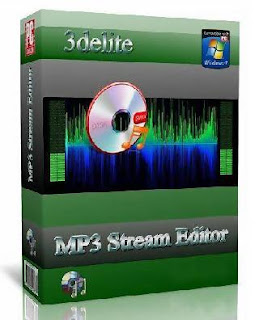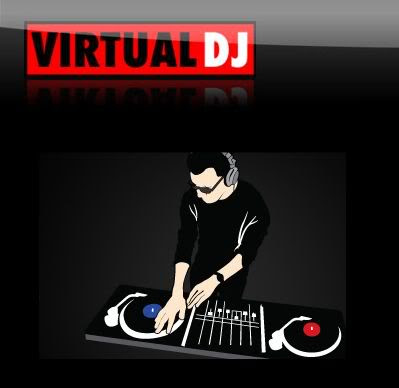MAGIX Audio Cleaning Lab 2013 is the perfect solution for digitizing and optimizing all your favorite songs, speech recordings, ringtones, video sound and live recordings.
It's the quick and easy way to professionally adjust your audio and back it up on your hard drive, smartphone, MP3 player or CD/DVD in the absolute best quality!
* Ideal for recording and digitizing
* Remove noise quickly and easily
* Cut, edit, and optimize sound
* Master, convert and back up
Record & digitize - with 100% incredible sound
Transfer your favorite music to your hard drive, smartphone or to CD & DVD - Customize any audio material to fit your needs and enjoy old songs from records & tapes on your MP3 player, smartphone or on CD in your car stereo. Using professional tools you can record individual songs, entire albums or samplers and digitize or restore your favorite music on analog storage media with a few clicks. PLUS! Create high-quality voice and live recordings for your own podcasts, spoken memos, voice overs on video, etc.
Help from the first time you use the program - The intelligent start feature helps you achieve the results you want, no matter whether you want to digitize records, tapes or speech, remove noise from a recording or optimize the sound of an MP3 file. The audio program automatically adjusts the necessary settings depending on what you want to do. This way, you can start recording or optimizing your sound immediately and won't lose time clicking through menus and adjusting program settings!
NEW! SoundCloner 2: Transfer your favorite sound to any song
Have you always wanted to replicate the sound of your favorite songs?
The brand new SoundCloner 2 provides the opportunity to analyze a song's audio characteristics and transfer the results to other music tracks. SoundCloner 2 uses equalizer settings as well as dynamic properties to adjust the frequency spectrum. Make songs and recordings sound like your favorite music - you won't believe your ears!
Over 300 presets for effective sound optimization
Take advantage of over 300 handy presets to quickly and effectively optimize sound and remove all kinds of noise, e.g. traffic, wind, rain, background noise, PC cooling fan etc. The presets offer solutions to a wide variety of common problems which means you won't have to make compromises with your sound quality.
* Effectively remove rain and wind noise
* Get rid of annoying PC fan noise, mobile phone interference and camera noise
* Reduce noise from planes, trains, traffic and much more
* More than 300 presets available
NEW! Handy preview feature for presets
Listen to presets live using the handy preview feature. Simply click on one of the many presets and the automatic preview feature will immediately tell you if you made a suitable selection, independent of the style and intensity of the optimization. The saves time when searching for the right setting and helps you achieve effective results in a faster, more goal-oriented way. No more hit or miss, choose the perfect preset the first time around.
Perfect audio editing for your songs and recordings
Cut, copy and apply effects to songs, ringtones and recordings – it's so easy you'll be able to get started right away. Even professional, detailed editing is possible! This high-performance software is up to any task. Edit MP3 track information manually or import it automatically. The volume of background music can be adjusted for spoken recordings automatically – ideal for podcasts and voice overs on video.
In-program audio editing help - Experience easy to use, high-quality audio editing. The info box, an integrated direct help feature, offers useful information and helps you edit your recordings. All the effects and their corresponding functions are clearly explained, allowing you to achieve optimum results without having to spend hours and hours familiarizing yourself with the program.
Practical! Apply detailed audio effects - With the so-called object effects you can edit individual sections of a recording with different effects and settings. This enables you to adjust the volume of individual sections in a song or a speech recording, to efficiently remove audio errors and apply effects such as reverb and echo only to those sections that really need them.
NEW! Optimized interface
The fully revised user interface is guarantees a faster, more effective way of editing, optimizing and restoring your audio material. Even people familiar with older versions will be able to find their way around the new, decluttered design easily. With direct access to the most common parameters and settings you can keep track of your audio projects easier than ever before, you'll be amazed!
Remove noise and restore songs
Distortions, crackling vinyl, hissing, cracks, humming, and any other noise can be filtered out with ease, greatly improving the quality of recordings. You can even add lost overtones, correct wrong tempo, or optimize the peak control – all without any prior skills. Using the professional audio effects you can remove any noise and inconsistencies caused by turntable needles, footsteps, or wind. Traffic noise can also be removed just as easily.
Direct spectral cleaning for detailed editing - Audio editing can be easy! Simply highlight any audio noise using the mouse, click, done! The spectrum view displays the audio track's frequencies separately. This lets you immediately detect and remove audio errors such as claps, coughs, etc. With real stereo editing and an advanced color palette for improved visualization, working with direct spectral cleaning is now easier and more precise.
NEW! Fourth generation mastering effects
Now in their fourth generation, the tried and tested mastering effects provide professional sound and incredible results! The mastering package for the final touch. Add that final polish to your audio material using the new parametric 6-band equalizer module. The StereoFX module expands the width of the stereo image and the MultiMax multiband compressor/limiter adds a smooth, warm sound. Optimize and fine-tune the sound image of your audio material with just a few clicks - perfect sound at the press of a button!
IMPROVED! Cleaning and Mastering Agents
Automatic and step-by-step modes provide an effective way you to clean sound and master audio files. Don't waste time with complicated procedures and settings - let the program do the work for you! Use the optimized agents to achieve the desired result in just a few steps. Mastering and restoring your songs and recordings has never been easier!
IMPROVED! Optimized for quicker results
Numerous optimizations significantly speed up audio editing tasks with MAGIX Audio Cleaning Lab 2013 for noticeably faster results.
No more long searches: Any object effects in use are now displayed directly on the object. Access recently used effects with a click.
In addition to that the new object bars provide a chronological list of all the effects used on an object. This gives you a better overview and allows you to use decent effects on other audio material.
Extra advantages for your audio editing workflow
* Vinyl support: Suitable for 33, 45, and 78 RPM LPs
* Track marker wizard: Helps you divide long recordings into separate tracks.
* Task wizard: Major applications can be accessed directly using the menu and are explained with helpful videos
* High-quality tools for optimizing audio material: 10-band equalizer, parametric EQ, brilliance enhancer, DeNoiser, click & crackle remover etc.
Handy program functions for quick results
A handy wizard to help out create audio CDs with track markers - The track marker wizard is useful if you want to burn your recordings to CD or export all of the audio files individually, because it automatically detects where a new song begins and adds a marker at that position. This way, you can burn audio CDs with individual tracks that you can select and skip when you play them on a CD player. It also greatly simplifies navigation within the program.
Batch processing – optimize all your MP3s at once - Do you have a digital music collection on your PC? Experience your favorite songs in a new quality! Edit your songs in one go using the practical batch processing feature. MAGIX Audio Cleaning Lab 2013 finally makes poor sound resulting from MP3 compression a thing of the past! Polish up your digital music archive with a single click.
Burn audio CDs or data DVDs, MP3s, and many other audio formats - To enjoy your complete music collection consisting of LPs, cassettes, and other audio media digitally on a CD player, simply burn your recordings onto CD with a single click. If you like things compact MAGIX Audio Cleaning Lab 2013 is perfect you. Burn up to 100 hours of music to DVD in MP3 format!
TIP! Thanks to the practical export function, you can now experience your music collection on the go – on your smartphone, iPod or MP3 player.
ProAudio Technology
Use technology favored by top producers and leading broadcasting stations to edit your audio material at home! MAGIX Audio Cleaning Lab 2013 is based on high-quality audio technology used in the professional audio programs Samplitude and Sequoia. Sound as it should be: crystal-clear, powerful, brilliant, and full of detail.
Enjoy the unforgettable sound experience!.
* Professional audio engine
* Precise and high-quality conversion of CDs to MP3 format and many other formats
* High-quality effects for compression, brilliance and more
Supported operating systems
Microsoft® Windows® 8 (32-bit and 64-bit)
Microsoft® Windows® 7 (32-bit and 64-bit)
Microsoft® Windows® Vista® (32-bit and 64-bit)
Microsoft® Windows® XP (32-bit)
Minimum system requirements
All MAGIX programs are developed with user-friendliness in mind so that all the basic features run smoothly and can be fully controlled, even on low-performance computers. Check your operating systemâ?™s control panel for technical information about your computer.
Processor: 1 GHz or higher
RAM: 1 GB
Graphics card: Onboard graphics card with a minimum screen resolution of 1024 x 768
Sound card: Internal sound card
Hard disk memory: 1 GB free disk space for program installation
Optical drive: CD/DVD drive (only for installation of the box version)
Optional:
Burning: CD-R/RW, DVD-R/RW, DVD+R/RW or DVD-RAM burner.
Supported file formats
Supported import formats:
Audio: WAV, MP3, WMA, AIFF, OGG Vorbis, M3U, CUE, CD-A, FLAC, AAC
Video sound: AVI, WMV, MXV, MOV, DV-AVI, MPEG-22)
Supported export formats:
Audio: WAV, MP31), MP3 Surround1), WMA, AIFF, OGG Vorbis, CD-A, FLAC, MP3 DVD, AAC2), Audio DVD, Data DVD
Video sound: AVI
Language : English
Homepage : http://www.magix.com/int/audio-cleaning-lab/detail/
Password : No
Download Here :