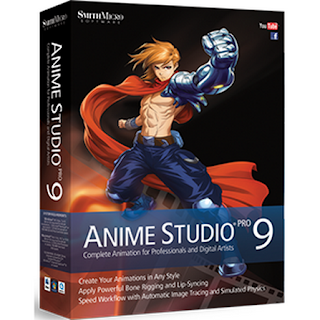The new OS X Server brings even more power to your business, home office, or school. It’s remarkably easy to install, set up, and manage. And it’s as intuitive as everything else on your Mac. Powerful yet streamlined, OS X Server makes it easier than ever for the people in your organization to collaborate, communicate, and share information. And because it’s so simple to deploy and manage, OS X Server is perfect for overtaxed IT departments and people who never thought they could run a server. Now anyone in your group can share folders, exchange files, and access documents on a Mac, iPad, or PC. Because OS X Server supports both UNIX permissions and access control lists (ACLs), you have more control over who shares what. With file-sharing connection monitoring, you can see who’s accessing your server, who’s connected, and for how long. And intelligent Spotlight searching helps users find content on the server quickly and easily. Profile Manager simplifies deploying, configuring, and managing them all. It’s one place where you control everything: You can create profiles to set up user accounts for mail, calendar, contacts, and messages; configure system settings; enforce restrictions; set PIN and password policies; and more. Because it’s integrated with the Apple Push Notification service, Profile Manager can send out updated configurations over the air, automatically. And it includes web-based administration, so you can manage your server from any modern web browser. Profile Manager even gives users access to a self-service web portal where they can download and install new configuration profiles, as well as clear passcodes and remotely lock or wipe their Mac, iPhone, or iPad if it’s lost or stolen.
OS X Server can act as a designated Time Machine backup location for all the Mac computers on your network. Centralizing your backup storage helps protect valuable data and free up disk space on individual drives. And it eliminates the need for separate backup drives altogether. OS X Server also takes advantage of Time Machine to back up your server data — including shared files, calendars, mail, wikis, and more — to another hard drive. And it lets you easily restore your server to an earlier configuration.
OS X Server makes it easy for groups to collaborate and communicate through their own wiki-powered website. With simple yet powerful tools, users can create and edit wikis and individual pages, tag and cross-reference material, upload files and images, and create tables and add comments. The wiki is accessible from a browser, so anyone can access it anytime. Users can easily search for new pages and content, show recent activity, and view attachments with Quick Look. Whenever a page has been updated or new comments have been added, everyone receives an automatic email notification. Wiki Server is optimized for iPad. And with WebDAV support, iPad users can now open and save attachments from the wiki in Pages, Numbers, and Keynote.
Calendar Server makes sure everyone knows where to be and when to be there. Everyone can share calendars, schedule meetings, book conference rooms, and coordinate events. Contacts Server makes it easy to share contacts and keep them in sync on the Mac, iPad, and iPhone. Mail Server in OS X Server works with email clients on the Mac, iPad, iPhone, and PC. It supports push notifications for immediately notifying users when new mail messages arrive. With built-in virus detection and junk mail filtering, unwanted mail doesn’t come close.
Messages Server brings the collaborative power of instant messaging to your organization. Now workgroups can transfer files securely, share group messages, conduct audio conferences, even broadcast a presentation, movie, or photo slideshow to other Messages users running OS X.
Software Update Server allows administrators to control when and how software updates become available for users’ systems. So when there are OS X updates, such as firmware, security, printer drivers, or RAW camera files, administrators can automatically download and cache them locally.
Virtual private network (VPN) access enables your offsite users to securely connect to your network and its services, while preventing access by unauthorized individuals. OS X Server includes VPN on demand, which allows every Mac to establish a secure authenticated connection automatically. VPN Server supports L2TP/IPSec and PPTP tunneling protocols to provide encryption and remote network access for your Mac computers, iOS devices, and Windows PCs.
NetInstall is designed for administrators who manage operating system installations and software updates for their organizations. It’s the perfect IT assistant. It performs automated software installations — whether a new version of OS X, a specific suite of applications for a workgroup, or both. It eliminates the expense of distributing software on disk. And it saves administrators from having to configure each system in person.
Xsan is a powerful and scalable solution for storage consolidation. Now everyone in your organization can have fast, concurrent access to terabytes of centralized data. Built into OS X, Xsan allows any Mac with a Thunderbolt to Fibre Channel adapter to access an Xsan volume. OS X Server includes the Xsan Admin application for hosting and configuring Xsan volumes.
Minimum system requirements:
You can install this version of OS X Server on a Mac computer with:
• OS X v10.8.2
• Atleast2GBofRAM
• At least 10 GB of available disk space (50 GB if you wish to use Caching Server)
OS X Server v2.2 Seed 3 should be installed on a clean system.
This seed does not support upgrading from OS X Server v2.1, OS X Server v2.2 Seed 1, or OS X Server v2.2 Seed 2.
OS X Mountain Lion requires a Mac with a 64-bit kernel. Mountain Lion supports the following Mac models:
• iMac (mid 2007 or later)
• MacBook (13-inch Aluminum, 2008), (13-inch, Early 2009 or later)
• MacBook Pro (13-inch, Mid-2009 or later), (15-inch, 2.4/2.2 GHz), (17-inch, Late 2007 or later)
• MacBook Air (Late 2008 or later)
• Mac Mini (Early 2009 or later)
• Mac Pro (Early 2008 or later)
• Xserve (Early 2009)
Password : No
Download Here :
- Via Uploaded.to
- Via Tusfile
- Via Sharpfile
- Via Multi Links