
Connectify 3.0.0.20932 Pro is software that works makes laptop as a hotspot. So if have an internet connection from the modem eg Smart, Speedy and others want to share internet connection via WiFi to a laptop friends can surf as well, this software solution.
Operating System:
* Windows 7 (Support All Modes: Access Point, Ad-Hoc)
* Windows XP & Vista
How To Share Internet with Connectify 3.0
A. Condition for use 'Obtain IP Address Automatically' and 'Obtain DNS Server Automatically "good adapters and adapter Wireless Modem.
Way to check:
Please Go to: Control Panel \ Network and Internet \ Network Connections
Right click on Wireless Network Connection
Choose Properties - Click 2X on TCP/IPv4
Please See Picture Adjust yah: D
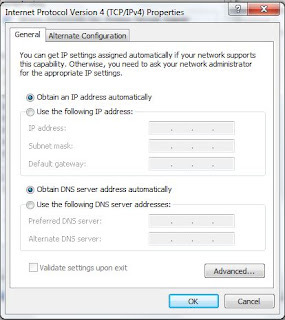
Do the same to check the Modem
2. Internet Connect from Modem (Connect) first.
3. Then Run Connectify - Click Tray Icon Connectify - Perform Configuration.
Less is More images like this:
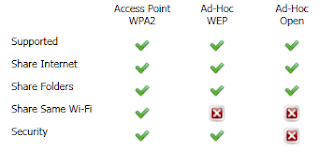
finished - ready to use Hotspot xixii!.
Supplement:
- This software works well on Windows 7
- This software is only for Laptop / PC with Wireless
- Tested By Me @ Windows 7 Professional
- Tested with ZTE CDMA Modem (EVDO)
Password : No
Download Here :
Via File4Sharing
Via Upafile
Via Zomgupload







